Mastering Photoshop: Essential Skills for Graphic Designers
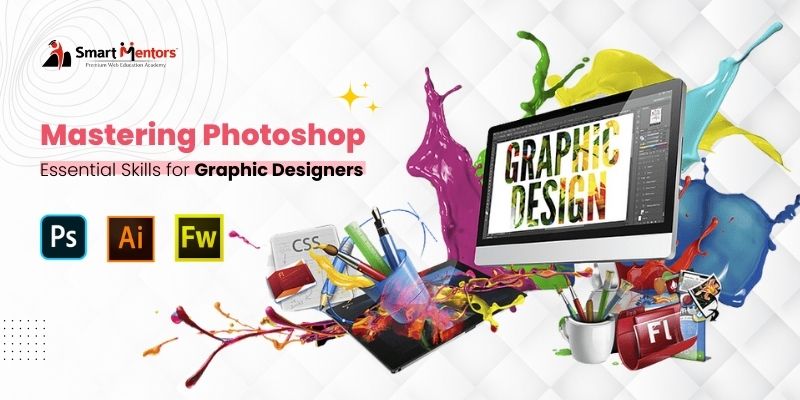
Photoshop is a widely used graphic design software that allows one to edit images and create graphics. Graphics designers use this software to adjust the color, increase the saturation, or adjust the details in the image. When you can master the skill required, you will be sought after by the design, marketing, and advertising industries.
Who Uses Photoshop?
Photoshop is image editing software from Adobe in their Adobe Creative Cloud. Photographers, graphic designers, web developers, illustrators, and marketing professionals are among the professionals who use Adobe Photoshop often. Its diverse tools for image editing, manipulation, and enhancement are integral to many businesses.
Photoshop serves all kinds of visual content development, from refining pictures to creating intricate digital artwork. Its versatility is a significant feature, as it is used widely in print media, digital marketing, web design, and many more. As a result, it is a first-choice piece of software for anyone needing precise and powerful image editing capabilities.
Mastering Photoshop: Essential Skills for Graphic Designers
To take your graphic design work to the next level, you must be very good at using Photoshop. Here are the essential skills that will help you master the use of Photoshop:
1. Selection Tools
Selection Tools are the key tools for any Photoshop designer. They allow for pinpoint selection and editing of objects within an image. Using selection tools like Marquee, Lasso, and Magic Wand enables designers to produce complex compositions, separate objects quickly, and apply edits precisely.
Understanding selection refinement techniques like feathering, refining edges, and using masks increases the refinement of designs. These tools simplify and execute complex tasks like composing, retouching, and creating intricate graphics. With such tools, a graphic designer can create quality work using finesse and accuracy.
Craft your design journey with us.
2. Brightness and Contrast

Brightness and Contrast are two essential tools. They help to improve the visual appearance and clarity of the image. Knowing how to change the brightness makes images look good, while learning how to apply contrast adds more depth and definition.
These skills, therefore, play a critical role in achieving the intended mood, emphasis, and visual appeal in graphic design projects. By accurately adjusting brightness and contrast, designers can elevate their work to a higher level.
3. Brushes
To excel in Photoshop as a graphic designer, it is vital to have a clear command of various tools, and brushes are a must. Knowing the brush settings like size, hardness, opacity, and flow helps achieve the strokes’ accuracy. Blending, masking, and adding texture with brushes improves the designer’s creativity.
Furthermore, knowing about brushes such as pencils, airbrushes, and mixer brushes helps to increase ideas. In addition, excelling in brush dynamics, such as scattering and shape dynamics, lends credibility to the designs. Generally, mastering brush skills in Photoshop helps graphic designers realise their artistic vision with accuracy.
4. Saturation
The recognition of saturation allows designers to control colour hue and value in their designs to achieve unity and effect. Photoshop’s saturation tools allow designers to control colour balance, overdo or underdo colours, and provide scenes with different shades.
Control over-saturation helps designers achieve certain feelings, produce specific effects, and, as a result, keep the same atmosphere throughout the whole project. The degree of proficiency in editing saturation in Photoshop enables designers to develop enticing visuals that attract audiences to their designs.
5. Layers
Layers allow designers to perform non-destructive editing, which permits them to work on each element separately, try different combinations, and make precise adjustments. Knowing layer properties such as opacity, blending modes, and layer masks enables designers to generate ultramodern images.
Efficient layer organization is a key factor in simplifying workflows, thus guaranteeing that designs are easily manageable and editable. Generally, the expertise in using the layers gives the designer a higher level of professionalism, expressing creativity and efficiency in designing in Photoshop.
6. Cropping
Cropping is a critical skill one must master to become a Photoshop designer. It helps to adjust the composition accurately, eliminates distractions, and improves the central subject’s visibility. Efficient cropping improves visual flow, enables balance, and generates exciting designs.
By applying the crop tool, the perspective crop tool, and the content-aware crop, all images will be recovered, and high-quality editing will be achieved. Learning and applying aspect ratios, resolution, and composition principles helps make the best decision on cropping for complex design projects.
7. Saturation

Knowledge of saturation allows designers to accomplish visual goals, from grabbing attention to keeping a project consistent. Using carefully graded saturations, designers can create a particular mood, accentuate focal points, and achieve colour harmony.
Control of saturation is vital because, with its help, designers can confidently create pictures for websites, brands, and digital art. It is a primary tool in the designer’s toolbox to develop compelling and visually appealing graphics.
8. Blending tools
Blending modes such as overlay or soft light allow designers to get depth, contrast, and colour control with exactness. Gradients and brushes add to the versatility, giving you a wide range of options for gradual transitions and intricate details.
This kind of knowledge enables designers to process images any way they want, and they can make their work look as good as they want. The ability to use blending tools is not only a benefit for graphic designers who want their designs to be visually attractive and professional but also a necessity.
Conclusion
The efficient use of Photoshop is a must for any graphic designer because it is where all of the creative ideas and professional output come from. Competence in major skills like layer handling, selection techniques, and blend tools are essential for making great designs.







No comments, be the first one to comment !